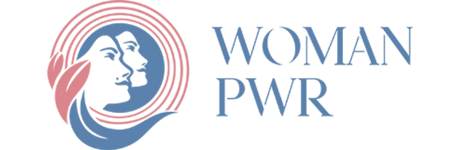The PST file stores your Outlook emails and other mailbox content at a default location on your computer. However, the location varies based on the Outlook version and Windows OS version you’re using. You need to know the exact location of the PST file as it contains critical mailbox data. Moreover, sometimes, situations arise when you need to change the location of the PST file, take a backup of the PST file, or repair the PST file due to some issues. In such situations, you need to first find the location of your PST file. In this article, we will discuss how to locate PST files in MS Outlook 2021, 2019, 2016, 2013, 2010, and older versions.
Manual Browse to Default Location in PST Files
As mentioned, the PST files is saved at the default location on your system. You can browse to the location based on the MS Outlook version you’re using. Here is the list of default locations of the PST file based on Outlook and Windows versions.
| Outlook Version | Windows Version | PST File Location |
| Outlook 2000, 2003, 2007 | Windows XP | C:Documents and SettingsUserNameLocal SettingsApplication DataMicrosoft Outlook |
| Outlook 2007 | Windows Vista, 7, 8, 8.1, 10, 11 | C:UsersUserNameAppDataLocalMicrosoftOutlook |
| Outlook 2010 | Windows XP | My DocumentsOutlook Files |
| Outlook 2010 | Windows Vista, 7, 8, 8.1, 10, 11 | DocumentsOutlook Files |
| Outlook 2013, 2016, 2019, 2021 | Windows Vista, 7, 8, 8.1, 10, 11 | C:UsersUserNameAppDataLocalMicrosoftOutlook |
Use Outlook Options to Locate the PST File
Alternatively, you can use the Outlook option to find the location of your PST file. Follow these steps to find the PST files location based on your Outlook version:
For Outlook 2013, 2016, 2019, or 2021:
- Open your MS Outlook.
- Go to File > Info > Account Settings > Account Settings.
- Click on Data Files
- Choose your email account and click Open File Location.
The File Explorer window will display the location of your PST files.
For MS Outlook 2010 or Older Versions:
- Open the Control Panel.
- Locate and select the mail
- Click on Data Files.
- Select your email account and click Open File Location.
This will show the PST files location.
What if the PST File is Corrupt?
If your PST file is corrupted, then you can try repairing it using Outlook’s built-in Inbox Repair tool, called ScanPST.exe. This tool is quite handy in resolving minor corruption issues in your Outlook PST files. Here is how to use the Inbox Repair tool or Scanpst.exe.
1. Close Outlook.
2. Locate Scanpt.exe. For this,
-
- Open File Explorer and type Scanpst.exe in the search bar.
- Else, navigate to the following locations based on your Microsoft Outlook version:
-
-
- When installing Office, regardless of the version, use the path C:Program FilesMicrosoft Officeroot.
- Office 2013: C:Program FilesMicrosoft OfficeOffice15
- Office 2010: C:Program FilesMicrosoft OfficeOffice14
-
-
3. Now, double-click on ScanPST.exe to launch it.
4. Click Browse and go to the PST file location.
5. After selecting the PST file, click Start to begin the scan.
6. If errors are found, click the Repair option to fix them.
7. After the repair, Outlook will prompt you to recover the items to a new PST file. You can choose this or import the repaired file directly.
It is to be noted that ScanPST is suitable for fixing minor corruption issues and may fail to repair large and severely corrupted PST files. In this case, you can use a more advanced PST repair tool like Stellar Repair for Outlook. It is specifically designed to efficiently handle severe corruption issues. It easily repairs corrupt PST files without any file size limitation and restores all the file data in new PST files. Here are some benefits of using Stellar Repair for Outlook:
- Automatically locate PST files in your system and list them.
- Simplifies managing large PST files by splitting them into smaller, manageable parts.
- Reduces the size of large PST files.
- User-friendly interface suitable for both technical and non-technical users.
- Supports all Outlook versions.
Wrapping Up
You may need to know the default location of your PST file when moving the file to another location, creating a backup of the PST file, or repairing the file. Above, we have mentioned how to locate PST files in Outlook 2016 and other versions.
However, if you encounter corruption in your PST files, you can use Microsoft Outlook’s Scanpst.exe utility to repair it. But it has some limitations. So, the best option is to use Stellar Repair for Outlook as it can repair even severely corrupted PST files of any size. It restores the repaired data in a new PST file which you can import into your Outlook by using Import and Export wizard. The software also automatically locates and lists the default PST files on your system. You can download the free trial version of the software to locate and scan the corrupted file, and preview the repaired data.
The post How to Locate PST File in Outlook 2016 and other Versions? first appeared on Tycoonstory Media.
Source: Cosmo Politian