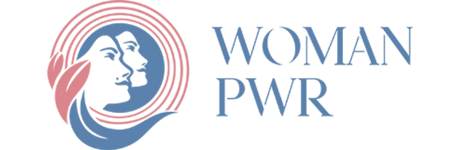Facebook is the most popular social network used by billions of users globally, which helps connect with others in a quick turnaround time. Nowadays, a Facebook group allows a business to promote its products or services to customers. It even provides ways to create a community for sharing common ideas and other things. Many users are curious to know how to comment anonymously on a Facebook group without revealing their identity. However, they should follow certain guidelines to meet their needs. Commenting anonymously on a Facebook group enables users to enhance their privacy while actively engaging with the community.
How to Comment anonymously on a Facebook group?
Anyone who wants to know how to comment anonymously on a Facebook group should evaluate the available options with more attention. On the other hand, they should keep certain things in mind before commenting anonymously. Users can comment anonymously only on their anonymous posts, and Facebook doesn’t allow commenting anonymously on regular posts or content posted by others. A user should create or make an anonymous post first before commenting.
Can I reply to a comment anonymously on Facebook?
Many Facebook users want to know the answer to the question, Can I reply to a comment anonymously on Facebook? Yes, it is possible to comment anonymously after creating a post. Facebook doesn’t allow anyone to comment anonymously on other posts. However, they can implement some tricks or techniques to post their comments without revealing their identities.
How to reply anonymously on Facebook?
Facebook users should understand the techniques when they want to reply anonymously to a post. How to reply anonymously on Facebook? Evaluating the possibilities allows Facebook users to post their comments while hiding their identities.
Here are some ways to follow when users want to reply anonymously on Facebook.
1. Using the native anonymous feature
Some Facebook groups introduced a feature during the COVID-19 pandemic that facilitated anonymous posting for support groups. At the same time, it allowed members to post anonymously with notable limitations. A member can toggle anonymous posting when creating a new posting or replying. Although the post is visible to others, the identity will remain hidden.
2. Using a temporary or pseudonymous Facebook account
Creating a separate Facebook account is one of the best ways to comment anonymously. A user can create an account by using a pseudonym or alias that doesn’t reveal their real identity to others. One should use this account to request membership in the group.
3. Masking the identity through privacy settings and limited profile visibility
Facebook doesn’t permit anyone to comment anonymously on a post. However, some steps can be taken to minimize a profile’s visibility. The first step is to change the friends lists, posts, and personal details by using the “view as” feature. A user can even limit the audience for his/her Facebook posts by setting the default audience to “Friends” or “Only me.”
How to respond anonymously on Facebook groups on iPhone devices?
iPhone users should know how to respond anonymously on Facebook groups that help to protect their identities. The first step is they open the Facebook app on their device first and navigate to a group post. In the second step, one should tap the comment and tap his/her profile picture to write a comment. The next step is to select an anonymous member for private groups or an anonymous participant for public groups.
How to use the anonymous feature on a Facebook group on a desktop?

Those who want to know how to comment anonymously on a Facebook group while using a desktop should follow the steps below.
Step 1
The first step is to open Facebook on a desktop browser and find the desired group, which is on the left-side toolbar.
Step 2
The second step involves posting a comment anonymously after finding the desired group.
How to comment anonymously on a Facebook group post on Android phones?
Android phone users should know how to comment anonymously on Facebook group posts by following the steps below.
- A user should open the Facebook app on an Android phone first.
- One should tap the hamburger menu and select groups.
- A member should direct the group to where he/she posted anonymously.
- The next step is finding the anonymous post in the feed and tapping on the comment section under the post.
- Users should type their comments, which will appear anonymously.
How to stay anonymous by using tools?
A virtual private network (VPN) offers solutions for Facebook users to stay anonymous when posting a comment. It will hide the IP address of a user by encrypting the internet traffic. The VPN network is the right choice for ensuring extra security while using Facebook on public networks. Apart from that, privacy-focused browsers provide more protection to users when they want to stay anonymous.
Things to know about anonymous comments
Facebook users should know various things before making anonymous comments. They should remember that the anonymous posts can only be made in groups and not anywhere else. Since group admins don’t allow anonymous posts, a user may be unable to post or comment anonymously in some groups. The group moderators and admins can view the names and profile pictures of a member to approve a post or comment. Facebook can view the anonymous posts and comments to ensure that they meet community standards. Users can lose their anonymity when they reveal personal or sensitive information in their post or comment.
Conclusion
Staying anonymous in a Facebook group allows users to hide their identities while posting a comment. However, they should understand how to comment anonymously on a Facebook group on a desktop, Android phone, and iPhone. This, in turn, provides ways to overcome difficulties and other problems significantly. Furthermore, using the anonymous feature will help a lot to ensure more protection and safety. It is wise to follow the instructions properly while posting anonymously on a Facebook group. Also, one should implement the best practices for staying anonymous in Facebook groups.
Source: Cosmo Politian