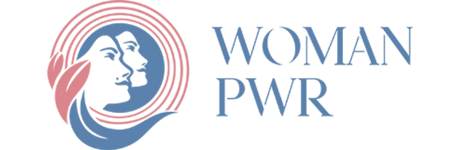Apple has made HEIC (High-Efficiency Image Container) the default image mode for all its devices since iOS 11. Besides being highly efficient, it functions to the optimum. Its sophisticated compression techniques provide smaller file sizes. However, it doesn’t compromise image quality in the process and often outperforms JPG/JPEG. You may want to know how to convert HEIC to JPG correctly.
Conversion using Apple photos
- Open Photos app. Identify HEIC image to convert.
- Click three dots (ellipsis icon)
- From drop-down, select ‘Save as’.
- Then modify the field ’Save as’ to .jpeg or .jpg. Save.
Conversion using Preview on MacOS
- Navigate to desired HEIC image. Right click and select ‘Open with’>’Preview’.
- Go to menu bar and Click ‘File’> ‘Export’.
- You will view dropdown menu called ‘Format’ in pop-up window. From the list, select ‘JPEG’.
- Select the desired location and click on ‘Save’
Conversion using iCloud
This method applies to iOS and Mac users.
- Select ‘File’ > ‘Open With’ > ‘Preview’.
- Select ‘File’ > ‘Export’.
- Select ‘JPG’ from format menu.
Conversion on Windows 11 and 10
1. Windows 11 & 10:
You can easily convert multiple HEIC images. Open folder with HEIC images. Press Ctrl button and right-click a chosen file. Select ‘Convert with CopyTrans to JPEG’.
2. Windows 11:
Go to Photos app and open desired images. Click on three dots (ellipsis icon). Select ‘Save as’. Now, change the field ‘Save as type’ to .jpeg or .jpg. Click ‘Save’.
Other conversion methods
1. Canva:
On left sidebar, select ‘Uploads’. Either drag & drop HEIC image onto converter or choose photo from the device. After uploading, download the same I JPG format.
2. Cloudinary:
Change HEIC image automatically to JPG after importing it.
3. iMobie HEIC Converter:
Select file format > Image quality. Now add HEIC files and save.
4. CloudConvert:
This versatile platform supports multiple format conversions including GIF, JPG, PNG, HEIC, and WEBP. Upload chosen HEIC files. For desired output format, select JPG.
5. Convertio:
Upload HEIC images to the platform, and convert them to JPG. Then, download the file in the new format.
6. Conversion on your iPhone:
Conversion can be done directly on your iPhone. Go to desired HEIC image. Click ‘Share’ button and copy photo to JEPG folder. It gets copied as JPG fie.
Top Free HEIC Converter Platforms for Windows
1. CopyTrans HEIC:
This tool functions similarly to the Windows PC plugin, thus enabling HEIC to JPEG conversions in just two clicks. Simply right-click on selected images. Multiple images can be converted quickly. It integrates seamlessly with Window Photo Viewer, thus offering thumbnail previews. Personal use is free. Original Exif data can be retained. It provides support to other image viewers. HEIC images can be inserted in MS Office. It is compatible only with MS 2010 and other later editions and not other OS. Canon HEIC files are not supported. It has a relatively outmoded User Interface.
2. Coolmuster HEIC Converter:
It converts HEIC images to PNG, JPG, or JPEG on Windows. Conversion is faster and easier without compromising on the quality aspect. Language versions offered are French, English, Italian, German, Japanese, Portuguese, Spanish, etc. This tool permits simultaneous batch or single conversions. Exif data is retained during the conversion process. Image quality can be adjusted before conversion. Ten HEIC files can be converted for free. It is a subscription-based software.
3. Pixillion Image Converter:
This versatile program supports 50+ image formats. Besides HEIC files, it even converts other formats like JPEG, BMP, GIF, and raw HEIC images. It comes with interesting features like adding watermarks, flipping, rotating, and resizing. Being lightweight, it operates swiftly. It allows image editing and has a photo enhancer and an inbuilt compressor. It supports a variety of image formats. However, Mac and Windows versions differ in both output/input format support. Older Windows PC doesn’t support this tool and it has an unappealing interface.
4. iMazing HEIC Converter:
This free tool supports Win 10/11. It converts HEIC photos to PNG/JPG format. Drag and drop a selected picture onto the window to convert. iOS HEIC images can be converted to PNG or JPG format on Mac or PC with a single click. It stores Exif data. It supports batch HEIC File conversion thus saving precious time. It ensures fast conversion speed and enables unlimited HEIC file addition. App relaunched is mandatory after clearing all added HEIC pictures. Option not provided to select the desired image quality. It doesn’t recognize a few HEIC images occasionally.
5. CloudConvert Converter:
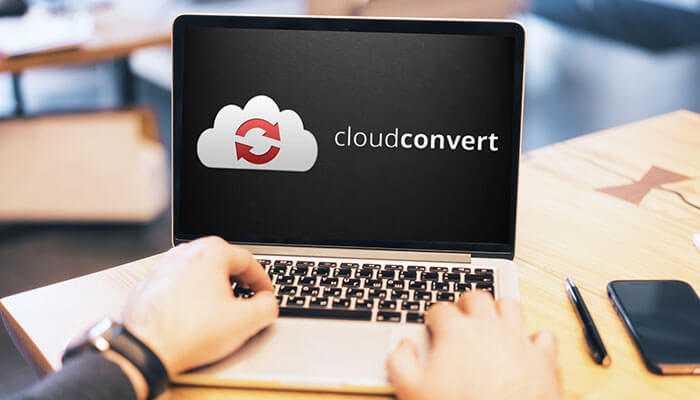
This versatile tool is compatible with all OS systems. Its intuitive interface enables enables drag & drop, and picture conversion. It converts HEIC photos captured by your phone to TIFF, BMP, and animated GIF versions while maintaining image quality. Besides images, it supports audio and video conversions. It even accommodates formats such as MPEG songs and HEVC-encoded videos. However, free versions come with limited file-size conversion abilities. An internet connection is required to convert files. Few options are offered for customization.
6. AnyGet HEIC Converter:
It supports Mac and Windows 10/11 as well as most web browsers. Installation is not required as conversions can be done online. Three selectable output abilities enable quick conversion to JPG from HEIC format. It is free and allows HEIC file batch conversion, thus saving precious time. It converts HEIC to GIF, JPG, and PNG formats. Its file size is limited to 50 MB.
7. TunesBro HEIC Converter:
This tool simplifies the batch conversion process to about 500 HEIC files using your iPhone. Conversion can be done simultaneously to PNG or JPG format as desired. It supports both Mac and PC, allows HEIC file preview, specifies desired image quality, and enables adjust output quality. Output format options are limited. Some versions are chargeable.
8. FonePaw HEIC Converter:
Although it has an outdated user interface, it is still a valuable HEIC to JPG and PNG converter. It supports Mac and Windows for free. Conversions can be done offline after downloading the program to your computer. During conversion, it preserves EXIF data. It has an inbuilt iPhone photo editor and enables output quality adjustment. Some issues can be encountered while recognizing specific HEIC files. Conversion is limited to PNG and JPEG formats only.
Choose the best HEIC to JPG converter
Knowing the top HEIC converter tools will enable you to do your job with great perfection and retain original image quality.
The post How to Convert HEIC to JPG? Free HEIC Converter Platforms for Windows first appeared on Tycoonstory Media.
Source: Cosmo Politian