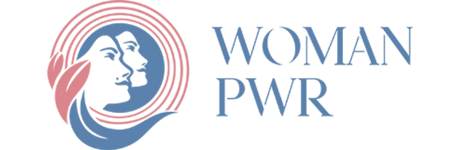College friends Andrew Kortina and Iqram Magdon-Ismail had plans to make an app that would change the world. They just didn’t know what the app would be yet.
In 2009, while Kortina lived in Philadelphia and Magdon-Ismail resided in New York City, the two friends got together to workshop their “big idea.” At the time, they thought their ground-breaking app would be a music-sharing platform. Those plans changed when Kortina arrived in New York City without his wallet.
Magdon-Ismail covered his friend’s expenses while he stayed in New York. Kortina wrote a check at the end of the trip to pay him back. That’s when they realized sharing money between friends should be easier than writing a check. With this revelation, the idea for Venmo was born.
Kortina and Magdon-Ismail designed the popular peer-to-peer payment app to allow friends and family members to send or receive money to each other in the event of a lost wallet, joint gift, or a group dinner.
Today, Venmo also allows business transactions, making it easier for landlords to collect rent, independent contractors to charge their clients, or merchants to sell their goods without relying on a complicated payment platform.
Venmo is a useful tool that can make your life easier if you know how to use it. This article will teach you:
- How Venmo works
- How to create a Venmo account
- Answers to frequently asked questions
- The downsides of Venmo
How Does Venmo Work?
To request money or pay with Venmo, users tap the “Pay” or “Request” button at the bottom of the home screen. Venmo then asks for the other person’s username, email, or phone number. Enter the correct amount of money, and include a note in the “What’s it for?” section before tapping either “Request” or “Pay.”
If you’re requesting or sending money to a nearby friend, you don’t need their username or other identifying information. Instead, each user can tap the “Scan” button from the home screen. One user should select “Venmo me,” which pulls up a QR code. The other user will choose “Scan code,” which pulls up a camera for scanning your friend’s QR code. From there, you can request money or pay your friend.
Venmo was originally intended for monetary exchanges among family and friends. To collect or send money for the sale of goods or services, the seller must use a business account, or the buyer must identify the transaction as a payment. Venmo charges the seller a small fee when transactions are marked as purchases, but both the buyer and seller are protected if something goes wrong.
Common Uses for Venmo
- Split the bill at a restaurant
- Send birthday money
- Gather money for a group gift
- Exchange money between friends and family
- Pay an independent contractor (i.e., freelancer, hairstylist, handyman, babysitter)
- Buy goods at a farmers’ market
- Purchase a piece of art or another product from a small business owner
- Collecting payment for any goods or services
How to Create a Personal Venmo Account
- Download the Venmo app to your phone from either the iOS or Google Play store.
- Open the Venmo app.
- Choose “Sign up with Facebook” or “Sign up with Email.”
- Create a password.
- Verify phone number and email address.
- Add a bank account, debit card, or credit card.
- Verify bank account, debit card, or credit card information.
Requirements for Creating a Venmo Account
To create a Venmo account, you must be a U.S. resident with a U.S. bank account or debit card. Venmo users also must be 18 years of age or older. To verify your identity, you’ll need to provide your legal name, address, social security number, or tax identification number. If you do not have a permanent address, social security number, or tax identification number, you can still use Venmo, but you’ll be limited to sending $299.99 per week.
FAQ: Answers to the Top Questions About Venmo
Many first-time Venmo users have questions about the app. Listed below are answers to some of the most commonly asked questions.
Is It Free to Use Venmo?
Venmo is completely free to download, and, in many cases, sending and receiving money is also free. However, be aware of a few circumstances that require a fee.
- Instant Transfer Fees
You can transfer your Venmo balance to your bank account for free, but it will take 1-3 business days. If you need the money in your account more quickly, Venmo has an instant transfer option. As of May 2022, an instant transfer will include a 1.75% fee, with a minimum fee of $.25 and a maximum fee of $25. Instant transfer fees are one of Venmo’s primary sources of revenue.
- Credit Card Fees
Venmo allows you to send payments using your Venmo balance, a linked bank account, a debit card, or a credit card. However, if you choose to use a credit card, you’ll be charged a transaction fee.
When you use your credit card through Venmo, the credit card company charges Venmo a 3% transaction fee. Venmo then passes that charge along to you.
- Business Account Fees
Venmo requires any users accepting payment for goods and services to use a business account. Unlike personal accounts, Venmo charges a fee for each transaction on a business account.
Each time a business owner accepts payment through Venmo, Venmo keeps $.10 plus 1.9% of the payment. For example, if you accept a $100 payment from a customer, Venmo keeps $2.
When collecting payments through Venmo, business owners should also remember to set aside money for taxes. If you collect any amount of money higher than $600 from customers, you will be taxed on that amount.
How Long Does It Take Your Bank to Process a Venmo Deposit?
You can choose to transfer money to your bank account instantly, but remember you will have to pay a small fee. If you choose this option, your money will arrive in your account within 30 minutes. If you choose the free, standard transfer option, you’ll see the money within 1-3 business days.
What Are Venmo’s Limitations?
Venmo has spending limitations that cap users’ sending limit at $4,999.99 per week. However, before confirming your identity, your limit will be $299.99.
The limit for business accounts is much higher. The weekly payment limit for a business account is $24,999.99, with a limit of $2,499.99 before identity verification.
Does Venmo Provide Credit?
A Venmo account is not a line of credit. However, you can apply for a Visa credit card through Venmo. Venmo is not the source of this credit with this credit card, though. If you open a Venmo credit card, your line of credit will be through Synchrony Bank.
When using the Venmo credit card in the Venmo app, you will be charged a 3% transaction fee, the same fee that Venmo charges for all credit card transactions.
The Downsides of Venmo
So, is Venmo safe to use? Venmo is generally a safe way to send and receive money. Venmo uses data encryption technology to protect your account information and prevent your money from being lost or stolen. With high-quality encryption technology, hackers can’t get into your account without first gaining access to your login information.
While Venmo is a secure platform, there are a couple of security risks to be aware of. Here are a few common safety risks and how to protect yourself against them:
Scammers
Venmo occasionally attracts criminals and scammers hoping to gain access to your account or steal your money. These are some of the most common scams to watch out for:
- Impersonating a Friend
A scammer may change their username and profile picture to match the profile of someone you trust. In some cases, the scammer will look at your public transaction history, when you most commonly pay with Venmo, who you are paying, and what types of transactions you’re completing.
For example, a scammer might see you’ve sent money to a family member with the note attached saying, “Mom’s birthday gift.” The impersonator may then send a request with the note, “Mom’s Mother’s Day gift.”
To avoid this scam, first set your transaction feed to private. Venmo’s default setting allows anyone to see your transaction history, including the notes attached to each transaction. Changing your settings to private prevents scammers from collecting more information they could use to impersonate you or a friend.
To change your settings to private:
- Select the “You” tab by tapping the single person icon found in the bottom right corner of the home screen.
- Open “Settings” by selecting the gear icon in the top right corner of the screen.
- Tap the “Privacy” section, where you will see the options “Public,” “Friends,” and “Private.” Choose “Private” for the greatest security.
You can also avoid this scam by always double-checking before completing an unexpected money request. If a friend or family member sends you a request on Venmo that you haven’t previously discussed, send them a text or call them to make sure the request is legitimate.
- Fake Links
You might receive a fake link from a scammer telling you that your account has been compromised, informing you that you’ve won a prize, or asking you to take a survey. When you follow the link, it’ll ask you to fill out your Venmo login information.
Many of these scams record your login information after you’ve entered it, and the scammer can then access your account and steal money. To avoid this scam, never enter your login information into any site except Venmo.com or the Venmo app.
- False Purchases
Scammers often pretend to be selling something, but when the customer sends the money, the scammer disappears without sending the product to the customer. To avoid this scam, never make a purchase through Venmo without purchasing from a Venmo-approved business account or marking the transaction as a purchase.
When you mark a transaction as a purchase, your money is protected by Venmo’s Purchase Protection plan. If you don’t mark the transaction as a purchase, you will likely be unable to get any of your lost money back in the event of a scam.
Compromised Password
If someone gets ahold of your password or login information, they may be able to transfer money out of your Venmo account. You can protect yourself by creating a strong password and adding a PIN.
The safest passwords are at least 16 characters long and include a combination of letters, numbers, and characters. Avoid sharing your password with anyone, and never reuse passwords.
A PIN adds an extra layer of security that protects you even if your password has been compromised. To set up a PIN in the Venmo app, follow these steps:
- Inside the Venmo app, go to the “You” tab by tapping the single person icon found in the bottom right corner of the home screen.
- Open “Settings” by selecting the gear icon in the top right corner of the screen.
- Scroll to the “Security” section of settings and tap “Touch ID & PIN.”
- Switch the “Enable Touch ID & PIN” toggle and choose your PIN.
Stolen Phone
Many people worry the security of their Venmo account will be compromised if their phone is stolen. However, there are many security steps you can take to protect your account when your phone is stolen.
The first security measure is to ensure your phone has a passcode set up. This will keep an unauthorized person from accessing any of the accounts and information on your phone.
If your phone was lost or stolen, Venmo also allows you to revoke your phone’s access to your account. You can do this by logging into your account from a previously authorized device. From that device, revoke access to all devices except the one you’re currently using.
Sending Money to the Wrong Person
One of the main risks of using Venmo is the possibility of sending money to the wrong person. If you accidentally send a payment to a stranger when you intended to send it to a friend, Venmo cannot help you retrieve the money.
However, Venmo has measures to prevent accidents like this from happening. Anytime you send money to someone for the first time, Venmo will remind you to double-check the person’s identity. Look carefully to ensure you have the correct username, phone number, and profile picture.
A Reliable Platform for Casual Transactions
Once you know how Venmo works, it’s quick and easy to transfer money back and forth between your friends. Despite some of the downsides, Venmo is one of the safest payment platforms available, especially when you take steps to proactively protect yourself from scams.
If you’re looking for a reliable payment platform to support your personal finance strategy, Venmo is perfect for casual transactions and allows you to declutter your life by reducing your need for cash or checks.
Want to learn more about managing your money? Check out:
Rich Dad Poor Dad: Which Are You Becoming?
Source: Cosmo Politian