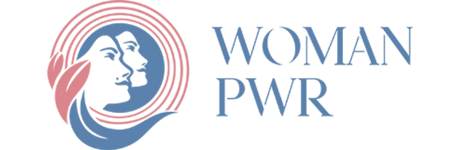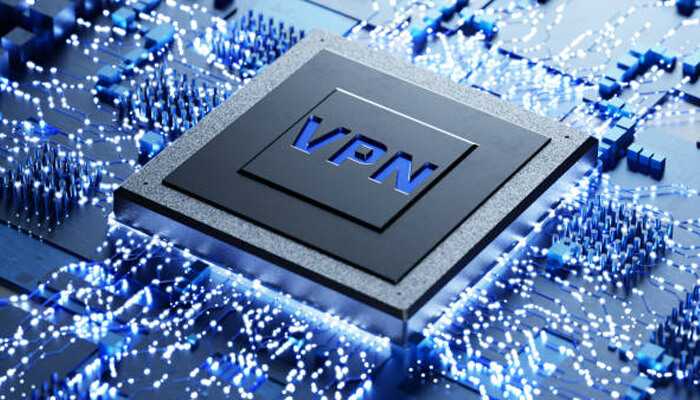Comparing MP4, MOV, and MKV: Which One Fits Your Needs?
Choosing a video file format is not just a technical detail but a factor that can affect the success of your content. The format you use affects image quality, file size, platform compatibility, and even how viewers perceive it. This is especially true in an era when video content accounts for more than 80% of all Internet traffic. In this article, we will look at the differences between the three most popular formats—MP4, MOV, and MKV—and which one is best for modern tasks.
MP4 Video File Format: A Universal Standard for All
MP4 has long been the “gold standard” video file format for the Internet. This format is supported by all modern smartphones, browsers, media players, and streaming services. It was developed as part of the MPEG-4 standard and was originally intended to compress video without significant loss of quality. Thanks to the use of H.264 and H.265 video codecs, MP4 provides high image quality with a relatively small file size.
This format is especially convenient for working with social media platforms such as Instagram, TikTok, Facebook and YouTube. Most of them not only recommend MP4 video but actually require it: for example, Instagram automatically re-encodes videos uploaded in another format, which can affect their quality. That’s why TikTok or Instagram content creators must know how to convert video to MP4.
However, MP4 is not ideal for professional video editing. Repeated editing and rendering can lead to quality loss, especially if low-bitrate compression is used. Therefore, professionals often use other video formats that are more suitable for preserving the original data.
| Advantages | Disadvantages |
| Supported by all popular platforms: YouTube, Instagram, Facebook, TikTok, Vimeo | Not suitable for professional editing – sometimes loses quality when re-processing |
| Compact size with high image quality
|
Limited in flexibility and structure compared to MKV |
| Ideal for streaming and mobile devices | |
| Allows you to add subtitles, metadata, covers |
MOV Video File Format: A Professional Choice for Video Editing
The MOV format was created by Apple and has become a standard for macOS users and programs like Final Cut Pro and iMovie. MOV is great at preserving high image quality, especially when using codecs like Apple ProRes. This format is especially popular in the advertising, television, and film industries – anywhere that colour accuracy and detail are valued.
MOV is great because it can contain multiple video tracks, audio, subtitles, and metadata. It is ideal for those who edit video at a professional level and do not want to lose a pixel with each new render.
However, MOV has its limitations. First, it only works perfectly in the Apple ecosystem. If you need to send video to a Windows device or upload it to a platform that does not support this video file format, you may encounter difficulties. Second, MOV files can be very large. This creates problems when transferring over a network and is especially noticeable when shooting in 4K or 8K.
So, what is a .mov file? Not the best choice for publishing on the Internet or storing large archives, but an irreplaceable format in cases where you need to preserve authentic video without compromising on quality.
| Advantages | Disadvantages |
| High video quality, especially when recording from cameras | Limited compatibility outside the Apple ecosystem |
| Works great in the macOS environment
|
Large file sizes – up to 5-10 times larger than MP4 |
| Supports multi-track video, audio and subtitles | Requires powerful hardware for processing
|
MKV Video File Format: A Universal Container for Geeks and Archives
The MKV (Matroska Video) format is a real Swiss army knife in the world of video files. It was developed as a free and open container capable of including any number of video and audio tracks, subtitles, covers and even interactive menus. This makes MKV especially popular among film collectors, anime fans and those who create multilingual content.
One of the key features of MKV is support for almost any video codec, including modern ones – VP9, H.265 and AV1. The latter, by the way, is recognized as one of the most promising: according to the research company Bitmovin, by 2025 it will be used by up to 25% of all online services, thanks to effective compression without loss of quality.
However, MKV is not so user-friendly. It is not supported by most mobile devices and browsers by default. To play it, you often need to install additional players – for example, VLC or PotPlayer. And if you decide to upload an MKV file to TikTok or Instagram, the platform will most likely simply not accept it.
MKV is not a video file format for quick content, but for those who value archival quality, multiple languages, and the full structure of a multimedia file. It is especially relevant when creating offline databases or local video storage, where every detail matters.
| Advantages | Disadvantages |
| You can pack several audio tracks, subtitles, titles, and versions into one file | Poor compatibility with online services and mobile applications |
| Supports almost any codec, including VP9 and AV1
|
Requires special players such as VLC, PotPlayer or Kodi |
| Ideal for storing and archiving high-quality video (e.g., 4K, HDR) | Larger file sizes and sometimes problems with rewinding/streaming
|
What is important when choosing a format?
There is no “absolutely best” video file format. It is important to consider:
- Where and by whom will the video be viewed? (platform, device)
- Will it need to be edited or converted later?
- How important is the file size?
- Are you using advanced video codecs like H.265 or AV1?
For example, MP4 is quite suitable for Zoom recordings, MOV is suitable for editing a documentary, and MKV is suitable for storing an entire collection of TV series.
Bottom line: which format should you choose in 2025?
If you are creating videos for social networks, blogs, training or advertising, definitely choose MP4. It is simple, flexible and works everywhere. It is a format that is understood by all platforms and devices.
If you are working in Final Cut, DaVinci Resolve or other professional editors and want to preserve maximum quality, choose MOV, especially in combination with the ProRes codec. But be prepared for the fact that you will have to re-export for publishing.
And if your goal is to store TV series, movies, archive recordings with subtitles and original voiceover, MKV will give you all the necessary tools for this. Just remember: not every platform is ready to “eat” it.
The post How to Choose The Best Video File Format: MP4 vs. MOV vs. MKV first appeared on Tycoonstory Media.
Source: Cosmo Politian