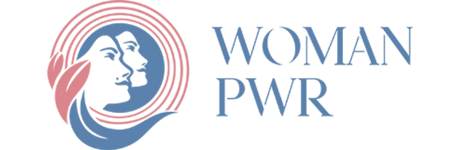GitHub isn’t just for storing your code—it’s a powerhouse full of tools, bots, and features that streamline your workflow and boost your productivity. Whether you’re flying solo on a passion project or working in an enterprise development team, mastering GitHub’s ecosystem can revolutionize your workday. Let’s embark on a journey through GitHub, unlocking strategies to harness its toolkit for a smoother, more efficient development journey.
Essential GitHub Tools for Developers
Navigating GitHub’s tools is like finding treasure in a developer’s world.
1. GitHub CLI opens up a universe where you can manage your work without leaving the comfort of your command line, speeding up your interactions with issues, pull requests, and repositories.
2. For those who prefer clicking to typing, GitHub Desktop brings the power of GitHub to a friendly graphical interface, making it easy to handle code across different branches without the command line hassle.
3. And then there’s GitHub Codespaces—a cloud-based development environment that lets you code from anywhere, complete with the tools and shortcuts you love.
These tools are designed to cut through the setup and configuration noise, letting you dive straight into what you do best: coding.
Integrating with GitHub for Enhanced Productivity
Merging GitHub with other services can turn a trickle of productivity into a flood. By connecting with tools like Travis CI, CircleCI, and Jenkins, you automate the mundane parts of your work, like testing and deploying your code. GitHub Actions takes this a step further by allowing you to automate just about any task you can think of right within GitHub—no external services needed. From sending notifications to deploying apps, Actions can be tailored to fit your workflow, making your development process as efficient as a well-oiled machine.
There’s even a tool that lets you backup GitHub repositories automatically. GitProtect will make sure you never lose a day’s worth of work. All of your repos, issues, pull requests, wiki and more will be automatically included in your backup schedule, and all you need to do is connect your GitHub account to the tool. You can then restore everything to GitHub from any point in time. Isn’t it convenient?
Leveraging GitHub for Project Management
GitHub shines not just in coding but also as a project management hero. Using Issues and Projects, you can keep track of everything from the big picture to the tiny details. Milestones help you chart the course, marking key points along your project’s journey.
But the real magic happens when you start automating with GitHub Actions. Imagine having a bot that organizes your issues, labels them, and even updates project boards for you. That’s the kind of streamlined efficiency that keeps projects moving smoothly, letting teams focus more on creating and less on managing.
Code Quality and Security on GitHub
In the digital world, security and quality are paramount. GitHub arms you with Code Scanning and Security Alerts to fend off vulnerabilities before they can cause harm, while Dependabot keeps your project’s dependencies fresh and secure. Encouraging code reviews and using pull requests not only enhances your code quality but also fosters a collaborative culture of improvement. These tools are your guardians, ensuring that your code remains robust, secure, and ahead of the curve.
Exploring GitHub Marketplace for Tools and Services
Venturing into the GitHub Marketplace is like exploring a vast bazaar, brimming with tools and services that cater to every conceivable need. From enhancing project management to polishing code quality, or supercharging your CI/CD pipelines, the marketplace is your one-stop-shop for tools that elevate your workflow. Diving into this treasure trove can uncover new ways to automate, optimize, and revolutionize your development process, unlocking potential you never knew existed.
GitHub for Enterprises: Scalability and Security
For the giants of the industry, GitHub Enterprise stands as a fortress, offering enhanced security, sophisticated management tools, and unparalleled scalability. It’s tailored for the demands of large-scale projects, where managing complexity and safeguarding sensitive information are daily challenges. Embracing GitHub’s enterprise solutions means empowering teams to collaborate with confidence, backed by the might of advanced security measures and comprehensive administrative controls.
Beyond the Code: A Conclusion
Journeying through GitHub’s ecosystem reveals a landscape rich with opportunities. As we’ve explored the tools, integrations, and automation strategies that GitHub offers, it’s clear that its capabilities extend far beyond mere code hosting. By fully embracing GitHub’s offerings, developers and teams can unlock a level of productivity and innovation that propels their projects into new realms of possibility. Embark on this adventure through GitHub, and let it transform your approach to development, one click, and command at a time.
The post Navigating the GitHub Ecosystem: Tools, Integrations, and Automation first appeared on Tycoonstory Media.
Source: Cosmo Politian